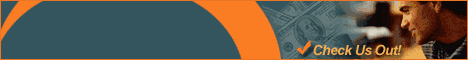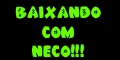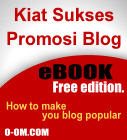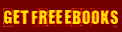Nowadays, all of mainboard need a program or software that's stored in BIOS. This program to identify any peripherals, and devices attached in the CPUs. This program also maintains any information for the mainboard included manufacturer, when BIOS created, mainboard's type etc.
Faulty in BIOS, this is rarely incident/phenomenon. Maybe caused by short circuit at pin's IC, by water, etc.
It stored in permanent IC, called ROM BIOS. This IC's programmed by the manufaturer PC like as IBM, Compaq, NEC, DELL or BIOS manufacturer i.e. American Megatrends (AMI Bios), Phoenix Awards BIOS, etc. Laptop or notebook is having this BIOS program.
In some case, the BIOS is not fully giving informations we need, i.e: no booting, not detect any devices. And also give us some error message, i.e: bad checksum error while first booting.
Why BIOS need upgrade?
Ehmmm. There are many reason to upgrade BIOS. Most reason is: bad checksum error or faulty detect devices.
How To Upgrade BIOS?
This technique usually follow sequence item below:
1. Identify mainboard
2. Identify BIOS version
3. Download program flash BIOS from the manufacturer.
4. download source code
Example for BIOS Update
This example uses mainboard P4MAM2-V. Source code is stored in file "w7095vms.120" from the 7095V12.zip and Follow the instruction set in file "How to flash the BIOS.doc".
Thursday, May 7, 2009
BIOS Upgrade on PC or Notebook?
Label: Computer repair, Troubleshooting
Subscribe to:
Comments (Atom)