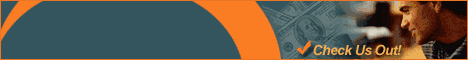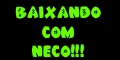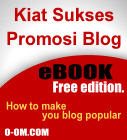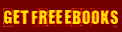Nowadays, all of mainboard need a program or software that's stored in BIOS. This program to identify any peripherals, and devices attached in the CPUs. This program also maintains any information for the mainboard included manufacturer, when BIOS created, mainboard's type etc.
Faulty in BIOS, this is rarely incident/phenomenon. Maybe caused by short circuit at pin's IC, by water, etc.
It stored in permanent IC, called ROM BIOS. This IC's programmed by the manufaturer PC like as IBM, Compaq, NEC, DELL or BIOS manufacturer i.e. American Megatrends (AMI Bios), Phoenix Awards BIOS, etc. Laptop or notebook is having this BIOS program.
In some case, the BIOS is not fully giving informations we need, i.e: no booting, not detect any devices. And also give us some error message, i.e: bad checksum error while first booting.
Why BIOS need upgrade?
Ehmmm. There are many reason to upgrade BIOS. Most reason is: bad checksum error or faulty detect devices.
How To Upgrade BIOS?
This technique usually follow sequence item below:
1. Identify mainboard
2. Identify BIOS version
3. Download program flash BIOS from the manufacturer.
4. download source code
Example for BIOS Update
This example uses mainboard P4MAM2-V. Source code is stored in file "w7095vms.120" from the 7095V12.zip and Follow the instruction set in file "How to flash the BIOS.doc".
Thursday, May 7, 2009
BIOS Upgrade on PC or Notebook?
Label: Computer repair, TroubleshootingThursday, April 30, 2009
Cara Baru Mendapat dan Berbagi PageRank
Label: Internet Berikut ini merupakan sebuah cara untuk mempercepat blog anda mendapatkan pagerank. Mau tau gimana caranya. Hal ini tak lebih merupakan suatu cara untuk saling berbagi link antar blogger. Sistemnya adalah dengan menyebarkan link teman sekaligus link anda akan tersebar lebih luas. Jadi link akan berlipat ganda seiring anda mempromosikan link anda. Caranya adalah dengan sistem berbagi.
Berikut ini merupakan sebuah cara untuk mempercepat blog anda mendapatkan pagerank. Mau tau gimana caranya. Hal ini tak lebih merupakan suatu cara untuk saling berbagi link antar blogger. Sistemnya adalah dengan menyebarkan link teman sekaligus link anda akan tersebar lebih luas. Jadi link akan berlipat ganda seiring anda mempromosikan link anda. Caranya adalah dengan sistem berbagi.Sahabat blogger Indonesia :
- www.google.com search engine
- idonbiu : indonesia article directory
- mangjaya: personal blog
- baliblogier : blogging dan computer
- www.donkelor.blogspot.com : all about health article
- Facebook Tutorial : tutorial facebook lengkap
- http://vidioku1.blogspot.com video , bisnis online, ebook geratis
- wisjnoe blogspot Computer, Software, Troubleshooting
- Edhie Baskoro Yudhoyono Muda Cerdas Jujur Peduli Rakyat | Semangat di Hari Akhir
Caranya: ....
Copy paste artikel ini dari awal sampai akhir dan jangan lupa tambahkan link blog anda di akhir deretan link tersebut. Dan promosikan artikel anda ke blogger lain. Ini akan membatu menambah banyaknya link yang masuk.
Semoga dengan cara berbagi seperti ini kita semua bisa berbagi link dan saling mendukung sesama blogger Indonesia.
Lanjutkan posting ini…
Salam Blogger Indonesia…
Nb : Jika suah posting kasi tau saya lewat komentar,biar saya masukkan juga link anda di artikel ini.
Klik disini untuk melanjutkan »»
Monday, April 27, 2009
Privacy Policy
Label: Privacy PolicyPrivacy Policy for wisjnoerahardi.blogspot.com
If you require any more information or have any questions about our privacy policy, please feel free to contact us by email at wis.rahardi@gmail.com.
At wisjnoerahardi.blogspot.com, the privacy of our visitors is of extreme importance to us. This privacy policy document outlines the types of personal information is received and collected by wisjnoerahardi.blogspot.com and how it is used.
Log Files
Like many other Web sites, wisjnoerahardi.blogspot.com makes use of log files. The information inside the log files includes internet protocol ( IP ) addresses, type of browser, Internet Service Provider ( ISP ), date/time stamp, referring/exit pages, and number of clicks to analyze trends, administer the site, track user’s movement around the site, and gather demographic information. IP addresses, and other such information are not linked to any information that is personally identifiable.
Cookies and Web Beacons
wisjnoerahardi.blogspot.com does use cookies to store information about visitors preferences, record user-specific information on which pages the user access or visit, customize Web page content based on visitors browser type or other information that the visitor sends via their browser.
DoubleClick DART Cookie
.:: Google, as a third party vendor, uses cookies to serve ads on wisjnoerahardi.blogspot.com.
.:: Google's use of the DART cookie enables it to serve ads to your users based on their visit to wisjnoerahardi.blogspot.com and other sites on the Internet.
.:: Users may opt out of the use of the DART cookie by visiting the Google ad and content network privacy policy at the following URL - http://www.google.com/privacy_ads.html
Some of our advertising partners may use cookies and web beacons on our site. Our advertising partners include .......
Google Adsense
These third-party ad servers or ad networks use technology to the advertisements and links that appear on wisjnoerahardi.blogspot.com send directly to your browsers. They automatically receive your IP address when this occurs. Other technologies ( such as cookies, JavaScript, or Web Beacons ) may also be used by the third-party ad networks to measure the effectiveness of their advertisements and / or to personalize the advertising content that you see.
wisjnoerahardi.blogspot.com has no access to or control over these cookies that are used by third-party advertisers.
You should consult the respective privacy policies of these third-party ad servers for more detailed information on their practices as well as for instructions about how to opt-out of certain practices. wisjnoerahardi.blogspot.com's privacy policy does not apply to, and we cannot control the activities of, such other advertisers or web sites.
If you wish to disable cookies, you may do so through your individual browser options. More detailed information about cookie management with specific web browsers can be found at the browsers' respective websites.
Klik disini untuk melanjutkan »»
Sunday, April 26, 2009
neobux, get PTC more effiien achievement
Label: InternetNeobux is completely designed from scratch because, as users of other PTC sites I'm sure that, besides many offers, none could give me what I wanted as user or advertiser.
We will be glad to receive your feedback.

This Neobux give you with different service than others
What you get as a member:
Earn up to $0.02 (2 cents) per click.
Earn up to $0.02 (2 cents) for every ad your referrals click.
Access detailed statistics of your clicks, earnings and even of your referral's clicks and activities.
Pay and receive instantly!
To get as a member click here
Increase Traffic Exchange
Increase your traffic visitor at your blog or web page with Webmaster Quest tools. Now 100% free signup.
Referring other people is a great way to increase your web sites exposure! You receive a percentage of the visitor credits earned by your referrals, and instant signup bonuses. For sign up klik here
Friday, April 24, 2009
How to convert PDF Document into Word Document?
Label: SoftwareHow to convert .PDF to .Doc files?
Simple question but it is very important to know. There are so many ways to change your downloaded files or ebook from the internet which format contain was PDF, into Microsoft Word Document that more familiar and for simple editing but you don't know how to edit it because the files was in PDF formats.
Before we answer that question, let me remind you again about the definition of PDF itself.
Portable Document Format (PDF) is a file format created by Adobe Systems in 1993 for document exchange. PDF is used for representing two-dimensional documents in a manner independent of the application software, hardware, and operating system.
Each PDF file encapsulates a complete description of a fixed-layout 2D document (and, with Acrobat 3D, embedded 3D documents) that includes the text, fonts, images, and 2D vector graphics which compose the documents.
And now, let me guide you on how to convert PDF document to Word document with free and simple steps (there are 3 choices here, you can use one of them) :
1 - Use the Adobe Acrobat Reader 7 Standard or Professional
Yes, it's easy. With the PDF document open in Acrobat 7 Standard or Professional, choose File > Save As. In the Save As dialog box, choose Microsoft Word Document from the Format (Mac) or Type (Windows) pop-up menu. Then simply click the Save button, and open the document in Word for editing.
To check or change the settings that Acrobat uses to convert PDF content to Word format, open Preferences (choose Acrobat > Preferences on the Mac or Edit > Preferences in Windows) and choose Convert From PDF from the list of Categories on the left side of the dialog box. Then choose Microsoft Word Document from the Converting From PDF scrollable list. The window at right shows you how Acrobat will handle the conversion, including whether it will include comments, preserve columns and downsample images. To change these settings, click the Edit Settings button. (Alternatively, you can change these settings when you convert any given document by clicking the Settings button in the Save As dialog box.)
The conversion may not be perfect, depending on factors such as the complexity of the layout, and whether you have the document's fonts on your system. For simple business documents, Acrobat's Save As command does a decent job of converting to Word.
Download Adobe Acrobat Reader 7
2 - Use Free PDF to Word Document Converter Software
How to edit PDF files without purchasing an expensive PDF editor? How to extract text/images from PDF files? What you need is a PDF to Word Converter.
Free PDF to Word Doc Converter is such a desktop document conversion tool to convert Adobe PDF file to Mcirosoft Word Doc file - and it's totally for FREE!
The program can extract text, images, shapes from PDF file to Word Doc file and preserve the layout. It can convert all the pages, or any pages range of the PDF file.

And it is a standalone program - you can convert PDF to Word Doc without Adobe Acrobat Reader or Microsoft Word installed!
Download Sample: PDF, DOC document
Download PDF to Word Document Converter
3 - Use Convert PDF to Word document Online
Using PDF-to-Word conversion technology, you can quickly and easily create editable DOC/RTF files, making it a cinch to re-use PDF content in applications like Microsoft Word, Excel, OpenOffice, and WordPerfect.
Best of all, it's entirely free!
The simple steps:
1. Click Converter website here
2. Select PDF file to convert, browse to your computer.
3. Select output file format (.doc or .RTF)
4. Insert your email address to receive the file
5. Click "Convert" and open you email inbox.
And many more ways to convert your pdf files to doc files, have a nice to try!
Tuesday, April 21, 2009
Network Beetween 2 Computer
Label: Networking, TroubleshootingNetworking, itu istilah keren, biasa dipakai untuk jaringan komputer 2 (dua) atau lebih. Tujuan networking ialah komputer bisa berkomunikasi dengan yang lain, yaitu bertukar file atau dokumen - dokumen, atau bahkan mencetak dokumen di satu printer.
Untuk file atau dokumen yang mempunyai ukuran besar, tentu akan menyulitkan kita. Terlebih lagi kita setiap hari meng-akses file - file itu untuk keperluan kerja kita.Memindahkan file memakai flash disk, bisa dipakai, tetapi tidak untuk waktu yang relatif lama. Karena lama - kelamaan, port USB yang dipakai bisa aus.
Sekarang bisa memakai jaringan 2 komputer.Peralatan yang disiapkan:
1. Network Card (NIC : Network Interface Card) 1 buah pada masing-masing PC/Laptop
2. Kabel UTP panjangnya tergantung jarak nya PC/Laptop
Pastikan nama Workgroup komputer harus sama supaya bisa share folder
Skenario:
Workgroup: Office
- Komputer 1 diberi nama OfficeLu
Sub net : 255.255.255.0
- Komputer 2 diberi nama OfficeDa
Sub net : 255.255.255.0
Buat folder atau pilih folder yang sudah ada yang di-share-kan. Share ini berarti kita membolehkan folder tadi dilihat oleh orang lain di dalam satu workgroup.
Cara Men-share-kan
1. Klik kanan pada folder, lalu pilih Sharing and Security...
2. Pada Box Folder properties, pastikan pada Tab Sharing, pilih Share This folder on the network (ada tanda cek). lalu beri nama share-nya. beri tanda cek pada Allow network users to change my files supaya kita bisa mengubah file atau menambah atau menyimpan file dari remote komputer. Klik disini untuk melanjutkan »»
Sunday, April 12, 2009
Sharing Telkomsel Flash Unlimited di PCLinuxOS
Label: NetworkingPada artikel kali ini akan di bahas mengenai sharing koneksi internet dengan menggunakan PCLinuxOS sebagai Gateway dan Ms. Windows atau Linux lainnya sebagai client.
Alasan saya menggunakan Linux sebagai gateway adalah kemampuan filter serangan dari luar yang lebih bagus di bandingkan dengan menggunakan Windows sebagai Gateway.
* Pastikan anda login sebagai root
Klik disini untuk melanjutkan »»
Tuesday, March 31, 2009
Obama sets deadline to force GM, Chrysler overhaul
Label: newsPresident Barack Obama asserted unprecedented government control over the auto industry Monday, rejecting turnaround plans from General Motors and Chrysler and raising the prospect of controlled bankruptcy for either ailing auto giant.
Eager to reassure consumers, Obama also announced the federal government would immediately begin backing the warranties that new car buyers receive — a step designed to signal that it is safe to purchase U.S.-made autos and trucks despite the distress of the industry. more....
Wednesday, March 25, 2009
WEB Hosting, Easy and Cheap
Label: web hosting
Peluang Usaha Tanpa Modal!
Dengan bergabung di UsahaWeb.com, Anda bisa :
- Memiliki usaha dengan modal mulai dari NOL RUPIAH (TANPA MODAL)
- Memiliki usaha dengan prospek masa depan yang SANGAT CERAH
- Memiliki usaha yang bisa memberikan penghasilan yang MAPAN
- Memiliki usaha yang bisa memberikan PENGHASILAN AKTIF DAN PENGHASILAN PASIF (penghasilan tanpa kerja) sekaligus!
- Memiliki usaha yang bisa BERJALAN DENGAN SENDIRINYA dan bisa dikerjakan atau dikontrol dari mana saja, termasuk di rumah sambil berkumpul dengan keluarga dan sambil mengerjakan hal-hal yang Anda sukai
Cari WEB Hosting? 250MB = Rp 50ribu 1GB = Rp 199ribu 2GB = Rp 399ribu 5GB = Rp 499ribu Unlimited = Rp 750ribu (Free Domain!)
Klik disini untuk melanjutkan »»
Sunday, February 22, 2009
DBS Jual Pulsa Murah
Label: Info DBSSelamat karena saat ini Anda berada di bisnis yang tepat yang akan menghantarkan Anda di puncak kesuksesan. Dengan kerja cerdas dan usaha dalam waktu cukup singkat Anda akan merasakan bahwa DBS adalah bisnis yang Mudah & Dahsyat!
Bagi Anda yang belum menerima transfer komisi cash, hal ini disebabkan karena data no rekening di profil Anda masih kosong. Mohon data no rekening Bank segera diisikan secara lengkap! Harap teliti dalam pengisian no rekening, perusahaan tidak bertanggung jawab atas kesalahan transfer yang dikarenakan kesalahan pengisian no rekening. Dan untuk BRI pastikan no rekening Anda online!
Bagi yang belum menerima komisi pulsa, hal ini disebabkan karena Anda belum mengisikan data no hp Anda di menu No HP Tujuan Transfer Bonus Pulsa di menu profile member. No HP Tujuan Transfer yang diisikan harus no hp yang telah terdaftar sebagai agen pulsa DBS.
Untuk informasi lebih lanjut atau komplain, silahkan hubungi customer care kami di no: 022-87241426 ; Aktivasi Kartu: 0818624447 (sms only) Komplain Aktivasi: 081394573105 & 081394573103; Komplain bonus: 0813 9457 3104 (sms only) pada jam kerja (Senin-Sabtu: jam 09.00-21.00 wib & Minggu jam 11.00-17.00 wib).
Salam Dahsyat!! Seiring dengan terus meningkatnya omzet PT DFI hingga saat ini mencapai beberapa Milyar per-Minggunya maka saat ini PT DFI akan menggunakan sistem pembayaran secara Payroll untuk keseluruhan pembayaran bonus cash. Jadwal pembayaran bonus cash akan disesuaikan dengan jadwal Payroll / autokredit dari bank yang telah bekerjasama dengan PT DFI.
Berikut Jadwal Pembayaran Bonus Cash:
RABU : BCA, Mandiri, BNI & BNI Syariah.
KAMIS : Muamalat, Bukopin & BRI.
Pembayaran Bonus Pulsa dibayarkan pada hari Rabu tiap Minggunya.
Bonus Cash akan dikirimkan ketika mencapai limit Rp150.000,-
Bonus Pulsa akan dikirimkan ketika mencapai limit Rp50.000,-
# Komplain Subsidi Cash
Format : COM.SUB.CASH.DBSXXXXXX.Pin Kartu.PERIODE.KET
Contoh: Apabila subsidi cash Anda terpending dikarenakan pernah salah mengetik no rek sebelumnya atau no rek sebelumnya sudah tidak aktif lagi. Apabila Anda sudah mengedit No rek anda maka format sms komplen spt berikut.
COM.SUB.CASH.DBS100000.RX17WPXXXX.05/01/09.NO REK BANK SUDAH DIBETULKAN.
# Komplain Subsidi Pulsa
Format : COM.SUB.PULSA.DBSXXXXXX.Pin Kartu.PERIODE.KET
Contoh: Apabila subsidi pulsa Anda terpending dikarenakan No HP keagenan Anda belum diisi atau no HP tujuan Transfer Anda berbeda dengan no HP keagenan Anda, maka format sms komplen spt berikut.
COM.SUB.PULSA.DBS100000.RX17WPXXXX.05/01/09.NO HP TUJ TRANSFER TELAH DIBETULKAN
kirim ke 081394573104 (SMS Only)
DBS DAHSYAT!!!
Klik disini untuk melanjutkan »»